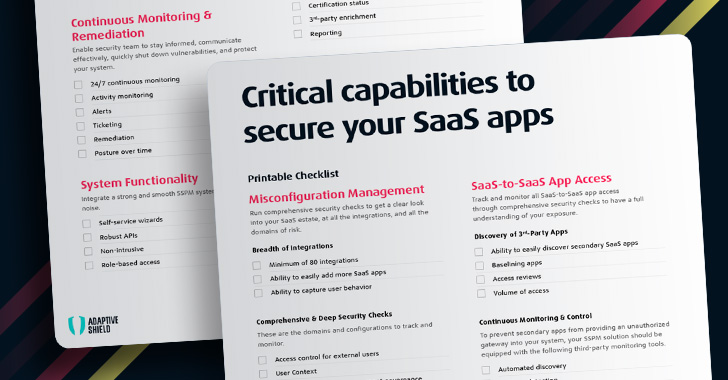It’s been a year since the release of The Ultimate SaaS
Security Posture Management (SSPM) Checklist. If SSPM is on your
radar, here’s the 2023 checklist edition, which covers the critical
features and capabilities when evaluating a solution.
The ease with which SaaS apps can be deployed and adopted today
is remarkable, but it has become a double-edged sword. On the one
hand, apps are quickly onboarded, employees can work from anywhere,
and there is little need for operational management. On the other
hand, there are pain points that stem from the explosion of SaaS
app usage, explained by the “3 V” s:
- Volume: Each app can have hundreds of global
settings. Multiply this number by thousands – or tens (or even
hundreds) of thousands – of employees. Security teams must first be
able to discover all the users who are using each application, as
well as familiarize themselves with every application’s
specific set of rules and configurations, and ensure they are
compliant with their company’s policies. - Visibility: With this incredibly high volume of configurations,
user roles and permissions, devices and SaaS-to-SaaS access,
security teams need multi-dimensional visibility to monitor them
all, identify when there is an issue, and remediate it
swiftly. - Velocity: The speed of change that SaaS apps bring are
incredibly hard to govern. SaaS apps are dynamicand ever-evolving —
apps’ settings need to be modified on a continuous basis from
security updates and app feature enhancements to employees added or
removed, and user roles and permissions set, reset, updated, etc.
There are also continuous, compliance updates to meet industry
standards and best practices (NIST, SOC2, ISO, MITRE, etc.) that
need to be checked and modified.
Named by Gartner as a MUST HAVE solution in the “4 Must-Have
Technologies That Made the Gartner Hype Cycle for Cloud Security,
2021,” SaaS Security Posture Management (SSPM) solutions come to
answer these pains to provide full visibility and gain control of
the company’s SaaS security posture.
As one might expect, not all SSPM solutions are created equal.
The Misconfiguration Management use case sits at the core
of SSPM. However, there are more advanced use cases that tackle the
emerging and growing challenges existing in the SaaS landscape.
- Misconfiguration Management: Deep visibility
and control of all configurations, settings, and built-in security
controls across all SaaS apps for all users - SaaS-to-SaaS App Access: Monitoring and
management of all third-party apps connected to the company’s core
SaaS stack - Identity & Access Management Governance:
Consolidation and validation of User Identity and Access, enabling
attack surface reduction, efficient SecOps programs, and
operational integrity (for example, identifying dormant accounts or
external users with administrative access) - Device-to-SaaS User Risk Management: Manage
risks stemming for the SaaS user’s device based on the device
hygiene score
When comparing SSPM options, here are some key features and
capabilities to look out for (excerpted from the complete guide[1]):
Misconfiguration Visibility & Insights
Run comprehensive security checks to get a clear look into
your SaaS estate, at all the integrations, and all the domains of
risk.
Breadth
First and foremost for an SSPM’s core solution, is the SSPM’s
ability to integrate with all your SaaS apps.
- Look for an SSPM system that will integrate with any
application and is able to run checks on every data type to protect
against misconfigurations. - Each SaaS has its own framework and configurations; if there is
access to users and the company’s systems, it should be monitored
by the organization. Any app can pose a risk, even
non-business-critical apps. Your SSPM should allow you to easily
add more apps. - Point of note is that users are the key to managing many of
your misconfigurations. Look for an SSPM that has the capability to
capture user behavior.
Comprehensive & Deep Security Checks
The other vital component to a core SSPM solution is the expanse
and depth of the security checks. Each domain has its own facets
for the security team to track and monitor.
- Access control for external users
- User Context
- Identity and access management governance
- Malware protection
- Data leakage protection
- Auditing
- Privacy control
- Compliance policies, security frameworks and benchmarks
Get the complete guide along with the
printable checklist here.[2]
Continuous Monitoring & Remediation
Combat threats with continuous oversight and fast
remediation of any misconfiguration
Remediating issues in business environments is a complicated and
delicate task. The core SSPM solution should provide deep context
about each and every configuration and enable you to easily monitor
and set up alerts. This way vulnerabilities are quickly closed
before they are exploited by cyberattacks.
SSPM vendors like Adaptive Shield provide you with these tools,
which allow your security team to communicate effectively, shut
down vulnerabilities, and protect your system.
- 24/7 continuous monitoring
- Activity monitoring
- Alerts
- Ticketing
- Remediation
- Posture over time
System Functionality
Your SSPM solution should be easy to deploy and allow your
security team to easily add and monitor new SaaS applications. Top
security solutions should integrate easily with your applications
and your existing cybersecurity infrastructure, to create a
comprehensive defense against cyber threats.
- Self-service wizards
- Robust APIs
- Non-intrusive
- Role-based access
SaaS-to-SaaS App Access Visibility & Insights
In an effort to improve productivity, employees often extend the
functionality of their primary SaaS applications by connecting them
to a secondary SaaS app, or otherwise known as 3rd-party app
access. These rights include the ability to read, create, update,
and delete corporate or personal data. This access is granted in
seconds, usually far outside the view of the IT and security teams,
and significantly increases an organization’s attack surface.
However, users rarely realize they’ve handed over significant
permission rights to the new 3rd-party application. These 3rd-party
applications, which can number in the thousands for larger
organizations, all must be monitored and overseen by the security
team.
To prevent secondary apps from providing an unauthorized
gateway into your system, your SSPM solution should be equipped
with the following capabilities:
- Ability to easily discover 3rd-party SaaS apps
- Access Reviews
- Volume of Access
- Settings Detection
- Consolidate API Clients
- Scope Breakdowns
- Identification
- Create Standardized System
- User Context
- Installation Dates
- Certification Status
- 3rd-Party Enrichment
- Reporting
Device-to-SaaS User Risk Visibility & Insights
Even before employees were routinely working from home, user
devices posed a risk to corporate networks. Security teams had no
visibility into the owners of different devices and couldn’t ensure
that the devices were secure. When individuals with advanced
privilege levels use devices that are unsecured, they expand the
attack surface with what amounts to an open gateway.
Track and monitor all device-to-SaaS user risk to eliminate
surprise vulnerabilities
Associating Devices with Users
- User Information
- Risk Scoring
- Device Discoverability
- Reporting
- Device Posture Data
- Operating System Verification
- Device to User Correlation
- Device Posture Data
Identity & Access Management Visibility & Insights
Over time, the number of users with access to different parts of
an enterprise’s system increases. While some users may move on,
oftentimes they remain in the system and retain the same privileges
that they had. Threat actors or disgruntled associates of the
company can use these credentials to gain access to unauthorized
areas of the system. Security teams need a tool to identify and
disconnect these users from multiple environments and applications
within the company. They also need to monitor every SaaS login and
ensure that user activity meets security guidelines.
Identify all users with access to any system or application
within the environment:
User Authorizations
- SSO
- MFA
- Password Management
- Authentication Protocols
- Video Conferencing
Identifying Users
- User Discovery
- User Classification
- Guest Status
- Privileged Users
- Full Employee Visibility
- User Risk Level
- Platform Context
- Dormant Accounts
- Administrative Permissions
- Reporting
- Unique Permission Identification
- Oversight
- Unauthorized Users
Final Thoughts
The Right SSPM solution PREVENTS your next attack.
SSPM is similar to brushing one’s teeth: it’s a foundational
requirement needed to create a preventative state of protection.
The right SSPM provides organizations continuous, automated
surveillance of all SaaS apps, alongside a built-in knowledge base
to ensure the highest SaaS security hygiene.
Learn more about how you can secure your
company’s SaaS security now.[3]
References
- ^
the
complete guide (go.adaptive-shield.com) - ^
Get the
complete guide along with the printable checklist here.
(go.adaptive-shield.com) - ^
Learn
more about how you can secure your company’s SaaS security now.
(www.adaptive-shield.com)
Read more https://thehackernews.com/2022/10/the-ultimate-saas-security-posture.html